How Microsoft Intune Streamlines Endpoint Control : Windows 11 Deployment
In this blog, we will discuss the role of Microsoft Intune and how it is a critical tool for managing endpoints effectively, how it can help companies in centralizing device management, and the smooth deployment of Windows 11. We’ll start with a brief introduction to Microsoft Intune and then discuss how it streamlines Windows 11 deployment.
The Origins –
Microsoft Intune is a powerful cloud-driven tool that is effective for endpoint management solutions. Its flexibility enables IT departments to deploy apps, as well as manage, secure, and perform constant monitoring of devices and organizational data. It started in 2011, with a primary focus on PC management, when it was launched under the “Windows Intune” name. Over time, Microsoft rebranded it now known as “Microsoft Intune” and has a broad focus that covers Windows PCs, mobile phone devices, and cross-platform apps. Intune has become a key aspect of Microsoft’s Endpoint Management plan, especially after the arrival of Windows 11.
By full integration with Microsoft Defender, Microsoft Endpoint Manager, Windows Autopilot, and Azure Active Directory, Intune provides organizations the ability to:
- Use Autopilot and zero-touch provisioning to simplify deployment.
- Boost security by integrating Windows Defender, Conditional Access controls, and Windows 11 security baselines.
- Streamline patching and updates across devices.
- Smooth deployment of apps under one roof—whether it is Win32, Microsoft Store, or any third-party applications.”
- Verify adherence to compliance requirements such as CIS benchmarks and customizable reporting.
- Provide cloud-native management for remote and hybrid workforces, irrespective of whether the devices are on-premises, hybrid-joined, or off-network.
The Shift to Windows 11
More than merely being just a usual OS version update, the move to Windows 11 is a turning point in streamlining IT processes, modernizing device management, and bolstering endpoint device security. At the same time, though, it is challenging for businesses to effectively implement Windows 11 while maintaining the highest user productivity, security, and compliance. This is where Microsoft Intune enters and comes to the rescue with its cloud-native endpoint management, and makes Windows 11 deployment simpler, smoother, and fully secure for the companies.
Streamlining Windows 11 Deployment with Autopilot & Intune
The days of hours of manual IT setup and device imaging are now gone in this era of cloud-based operations. Businesses can do automatic Windows 11 installation setup without needing much IT involvement, largely thanks to Windows Autopilot deployment and Intune zero-touch provisioning. The pairing of Windows Autopilot with Intune eliminates the troubles associated with the manual setup of devices. Users can simply unbox their Windows 11 laptops, log in, and get everything immediately set up with Cloud-based configuration. It saves the IT workers’ time, hours & hours that went into device imaging, which was the traditional way.
Enrolment of cloud-native devices
Devices are shipped to users straight from OEMs, ready to configure themselves at the first sign-in; consistent setup: Apps, policies, and configurations are applied automatically; with a scalable solution: Perfect for distributed teams or large-scale rollouts. As a result, your IT personnel can concentrate on strategy rather than tedious onboarding duties.
Enhancing Windows 11 Security: Intune’s Role in a Zero Trust Model
The Windows 11 ecosystem places great emphasis on the security aspect, and Intune reinforces it by implementing Zero Trust principles, acknowledging that security is a key component of modern endpoint management. IT administrators may immediately implement robust security measures using Intune Windows 11 security baselines. Organizations can make sure that only the most credible and compliant devices get access to the highly sensitive apps by using Conditional Access controls. By lowering the risks
linked to over-privileged accounts, features like Endpoint Privilege Management and Windows 11 security baselines provide an additional protective layer. In addition to that, Intune also integrates with Microsoft Defender effortlessly for Endpoint, equipping IT teams with proactive threat detection & response capabilities, while preserving employee productivity alongside.
Windows 11 Patch Management & Updates with Intune Update Rings
It is essential to keep devices patched, but this can often be a difficult task. With Intune’s update rings, IT administrators can choose how and when to deliver Windows 11 updates throughout the company thanks to Intune’s update settings. For instance, if stability is confirmed, you can provide the fix to the rest after first applying the patches to a test group. Hot patching is an option that reduces end-user interruption or downtime. Because of this, patch management is less disruptive and keeps devices safe and up-to date without interfering with the usual business activities.
Application Deployment & Management on Windows 11 via Intune
Beyond the OS, Intune also helps in simplifying application management. IT departments can push Win32 software, deploy apps right from the Microsoft Store, or integrate any third-party apps to fix them. Organizations can avoid manual installations and users straying with software that are unauthorized, by implementing centralized regulations that ensure staff members always have an adequate collection of apps. This ensures that security risks are minimal and department-wide device standardization & compliance are maintained.
Achieving Windows 11 Compliance & Reporting with Microsoft Intune
In the modern-day business environment, corporate compliance is non-negotiable. To verify that all the devices with Windows 11 adhere to corporate regulatory compliance requirements like HIPAA or GDPR, Intune provides device compliance policies and reporting tools that are built in. IT administrators can always check devices swiftly against CIS standards and other important industry criteria that are necessary. Besides helping with audits, the comprehensive compliance reports also proactively identify non-compliant devices and allow IT professionals to tackle the problems identified at the earliest, saving a business from the hassle they could cause later.
Troubleshooting Common Microsoft Intune & Windows 11 Enrollment Errors
There can be problems even with the best possible deployments. The usual ones
involving the devices in this case may include –
- The devices not properly synchronizing
- Intune enrollment Errors
- Issues with the implementation of certain security policies.
Here, rather than overburdening the IT team, a solution may be found with Intune, as it provides detailed logs and troubleshooting methods, which identify the root cause of a problem.
Leveraging Endpoint Analytics for Windows 11 User Experience Optimization
One of Intune’s best assets is Endpoint Analytics. It assists IT organizations in keeping a watch over the performance, health, and user experience on Windows 11. Businesses can address problems proactively before they dent their productivity by using insights about any start delays, resource bottlenecks, and app crashes. For instance, IT can address a set of devices that experience lengthy start-up times with hardware upgrades or modifications in policy when the analytics reveal this. Eventually, this lowers helpdesk tickets and improves the work experience for employees.
Migrating from Windows 10 to Windows 11 with Microsoft Intune
Switching to Windows 11 from the Windows 10 OS version must be a smooth process. With Intune, your organization’s devices can upgrade to Windows 11 in-place without losing data, apps, or any of the settings. Before launching it, the IT teams would prepare a migration checklist to make sure that there are no compatibility issues. Businesses can also test the upgrade in controlled phases by using staggered deployment tactics. Employing Intune to manage the updates gives organizations the assurance that migration will be smooth, less risky, and fully in line with the long-term IT plans.
In short, the smooth transition takes place with:
- Intune upgrades Windows 10 to Windows 11
- Readiness is ensured with Intune migration checklists
- Upgrade that preserves user data and apps
- Windows 11 compatibility assessments
The above steps ensure there is minimal disruption while deploying the new platform.
Managing Windows 11 Devices in Hybrid & Remote Work Environments with Intune
Today’s workplace is no longer confined within the office walls and goes beyond it because of the hybrid work model where you can carry your office devices anywhere. With Microsoft Intune, it becomes easier to control, manage, and secure the off-network devices for business personnel. Windows 11 devices are kept completely compatible and fully managed with Cloud-native management, whether the company’s personnel are working on the go, from home, or in a co-working space. Businesses can manage different environments with features that help enable both Azure AD and on-premises Active Directory. This provides uniform endpoint control for IT managers regardless of the location from which the employees are working.
Concluding Remarks:
It won’t be wrong to say Microsoft Intune is a complete ecosystem for managing Windows 11 endpoints, rather than just a tool. Microsoft Intune doesn’t just end at managing endpoints—it can empower IT teams, shield organizational data, and improve the user experience on Windows 11. Intune simplifies each stage of the device lifecycle, from compliance reporting, endpoint analytics, and patch management to zero-touch deployment with Autopilot. This results in less manual labor or mistakes, and can increase assurance for IT teams regarding security & compliance. Whether working remotely or in the office, it generates a smoother and efficient work experience for employees. Additionally, it is a strong component of a zero-trust security model because of its integration with security baselines, conditional access policies, and Microsoft Defender for Endpoint. Business organizations no longer have to decide between usability and security since Microsoft Intune helps provide successful outcomes on both fronts.
Synergy IT Solutions, based in the Greater Toronto Area, is a reputed IT solutions provider and has been serving clients for over 2 decades, fulfilling their all-around technology requirements. We are also partners with some of the giants of the IT industry, like Microsoft, Google, and IBM. We can help your company with the installation & optimization of Windows 11 and Microsoft Intune deployments. Our experts can build and oversee an endpoint management plan that meets each client’s unique company requirements. Whether you’re preparing to move to Windows 11 from the older Windows 10 version, need help with a hybrid workforce, or suggestions regarding a Zero Trust approach to security, you can
always contact us and get a free assessment of your needs from our experts. So just give us a call or email anytime when you’re ready for the Microsoft Intune experience with Windows 11.
Contact :
Synergy IT solutions Group
US : 167 Madison Ave Ste 205 #415, New York, NY 10016
Canada : 439 University Avenue, 5th Floor, Toronto, ON M5G 1Y8
US : +1(917) 688-2018
Canada : +1(905) 502-5955
Email :
info@synergyit.com
sales@synergyit.com
info@synergyit.ca
sales@synergyit.ca
Website : https://www.synergyit.ca/ , https://www.synergyit.com/
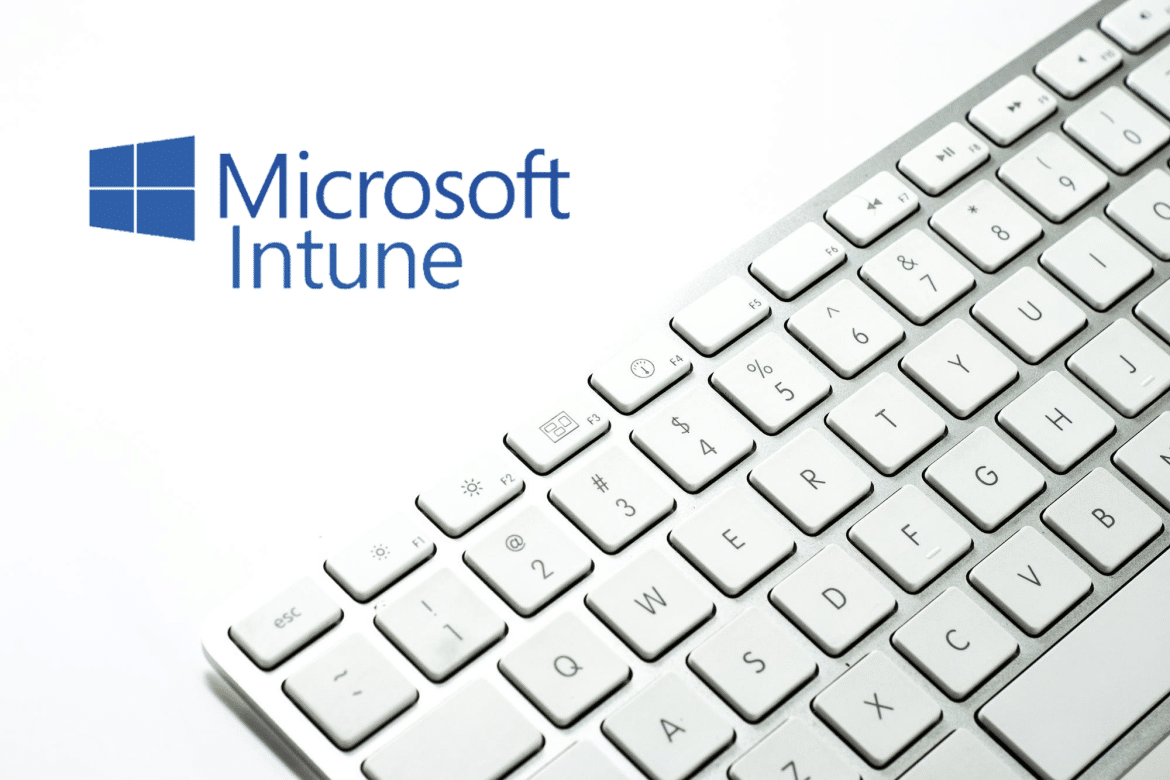
Comments
Post a Comment