Windows 11 vs. Windows 10: Which Is Better for Your Business?
The decision to upgrade your business systems is never easy, especially when it involves operating systems that power critical day-to-day operations. With the release of Windows 11, businesses are now faced with a choice: stick with the familiar Windows 10 or make the leap to the new Windows 11. Both operating systems have their unique strengths and features, but the question remains: which is better suited for your business needs?
In this detailed guide, we will compare Windows 11 and Windows 10 across key aspects like performance, security, productivity, compatibility, and more to help you make an informed decision. Contact for more consultation.
1. User Interface and Usability
Windows 10: Windows 10 features a familiar and user-friendly interface, making it easy for employees to navigate. The Start menu combines the best of Windows 7 and 8, with tiles that can be customized for quick access to frequently used apps.
Windows 11: Windows 11 introduces a modern, streamlined interface with a centered Start menu and taskbar. It offers rounded corners, improved animations, and a cleaner design, enhancing visual appeal. However, this change might require a learning curve for employees accustomed to Windows 10.
Verdict: If your workforce values familiarity, Windows 10 is a safer choice. For a more modern and aesthetic experience, Windows 11 is the way forward.
2. Performance and Efficiency
Windows 10: Windows 10 is optimized for a broad range of hardware, offering consistent performance on older and newer systems. It is reliable for tasks ranging from basic operations to heavy-duty applications.
Windows 11: Windows 11 is designed to leverage the latest hardware advancements, including multi-core processors and faster memory. Features like DirectStorage enable faster loading times for applications and games, while improved memory management ensures smoother multitasking.
Verdict: If your business uses modern hardware, Windows 11 offers a performance edge. For legacy systems, Windows 10 remains a solid choice.
3. Security Features
Windows 10: Windows 10 includes essential security features like Windows Defender, BitLocker, and Windows Hello for biometric authentication. It receives regular updates to address emerging threats.
Windows 11: Windows 11 builds on the security foundation of Windows 10 with advanced features such as TPM 2.0 (Trusted Platform Module), which ensures hardware-level security. It also mandates secure boot, protecting systems from rootkit attacks. Additionally, Windows 11 supports Pluton security processors, enhancing protection against firmware vulnerabilities.
Verdict: For businesses prioritizing advanced security and compliance, Windows 11 is the better option.
4. Productivity and Collaboration
Windows 10: Windows 10 offers productivity tools like Microsoft Edge, Cortana, and integration with Microsoft 365. Collaboration features like Microsoft Teams are available as add-ons.
Windows 11: Windows 11 takes collaboration a step further by integrating Microsoft Teams directly into the taskbar, making it easier for employees to communicate and collaborate. Enhanced Snap Layouts and Snap Groups improve multitasking, allowing users to organize multiple windows seamlessly.
Verdict: Windows 11’s built-in productivity enhancements make it a better choice for dynamic and collaborative workplaces.
5. Compatibility with Applications
Windows 10: As a mature operating system, Windows 10 boasts broad compatibility with most business software and hardware. Businesses can rely on it for legacy applications and devices.
Windows 11: While Windows 11 supports a wide range of applications, some older software may encounter compatibility issues. Businesses using specialized or outdated tools should verify compatibility before upgrading.
Verdict: Windows 10 offers better compatibility for legacy systems, while Windows 11 works best for businesses using modern applications.
6. System Requirements
Windows 10: Windows 10 is compatible with older hardware, making it ideal for businesses with limited budgets or aging systems.
Windows 11: Windows 11 requires modern hardware, including a compatible 64-bit processor, 4GB of RAM, 64GB of storage, and TPM 2.0. Businesses using outdated devices may need to invest in hardware upgrades to run Windows 11.
Verdict: If cost and hardware compatibility are concerns, Windows 10 is more accommodating.
7. Long-Term Support
Windows 10: Microsoft has announced that support for Windows 10 will continue until October 14, 2025. After this date, businesses will no longer receive security updates or patches, increasing vulnerability to cyber threats.
Windows 11: As the latest OS, Windows 11 will receive extended support, ensuring security updates and feature enhancements for years to come.
Verdict: For long-term planning, Windows 11 offers greater peace of mind.
Conclusion: Which Is Better for Your Business?
The choice between Windows 10 and Windows 11 depends on your business needs, hardware capabilities, and long-term goals:
- Choose Windows 10 if you prioritize familiarity, broad compatibility, and cost-effectiveness, especially if your current hardware doesn’t meet Windows 11’s requirements.
- Choose Windows 11 if you value modern features, advanced security, enhanced productivity, and a future-proof solution for your business.
How Synergy IT Solutions Can Help
Upgrading your business systems can be complex, but Synergy IT Solutions is here to make it seamless. Whether you decide to stick with Windows 10 or transition to Windows 11, we provide:
- Expert hardware and software compatibility assessments
- Smooth migration and deployment services
- Tailored IT solutions for your business needs
- Ongoing support and security management
Contact Synergy IT Solutions today and let us help you optimize your business operations with the right Windows solution!
Contact :
Synergy IT solutions Group
439 University Avenue, 5th Floor
Toronto, ON M5G 1Y8
+1(866) 966–8311
+1(905) 502–5955
Email :
info@synergyit.ca
sales@synergyit.ca
Website :
https://www.synergyit.ca/
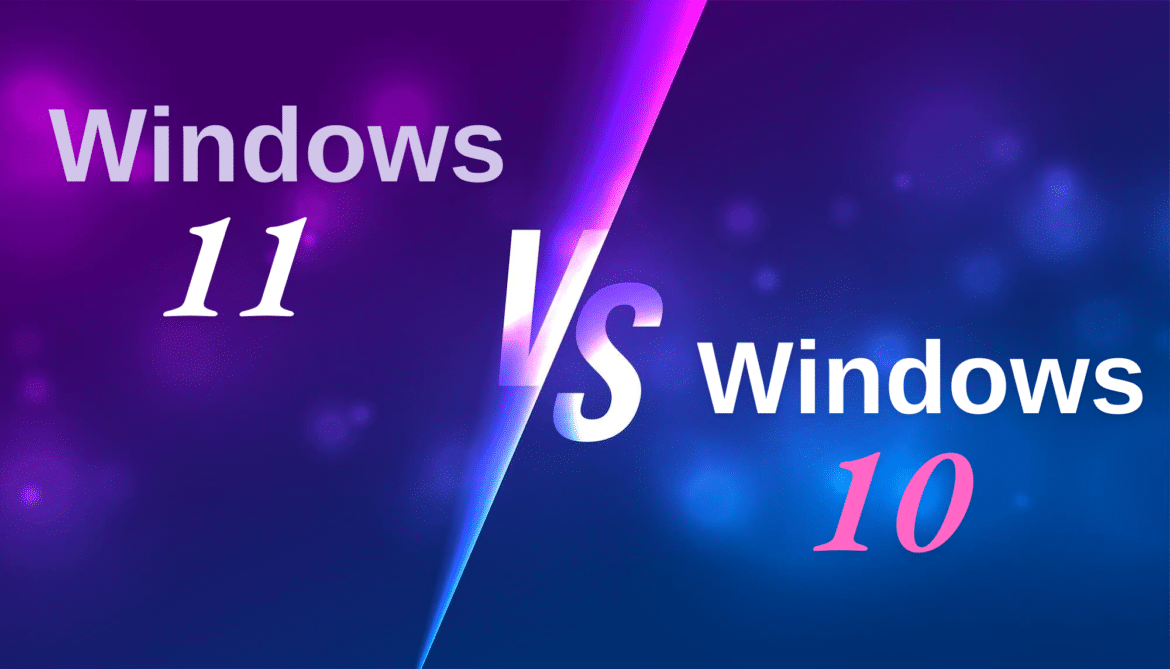
Comments
Post a Comment